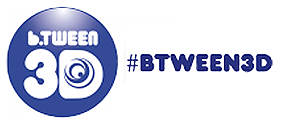5 Tips to Work with Documents Online in 2021
The service can quickly structure text that contains headings.
Click View and select Show Document Structure. A panel with paragraphs will appear on the left, each of which is a heading in the text. Click on the desired item to quickly jump to it.

Crop images
1. The service has a tool for cropping and editing images. Click on the picture, open the "Format" menu and select the desired function in the "Image" item. So, for example, you can choose the color of the picture and adjust its transparency.
Work with other users
2. Don`t let the language barrier get in the way of your work. Google Docs can translate entire texts. To do this, you need to open "Tools", click on "Translate document" and select a language. This function is also present in https://www.conveythis.com//.
Mentions
3. You can mention another person in the document to get their attention. Hover the cursor over the right side of the file, click on the "Add comment" button that appears, put the "@" or "+" symbol and select the desired person from the contacts. Alternatively, you can simply enter the user`s email address. If the person does not have access to the document yet, the service will offer to provide it.
Sending a doc
4. To quickly send a document to the person you are working on, open the File menu and click Share. The message will come from your main mailbox linked to your Google account.
Email it
5. You can also write an email to any outside user by attaching a document to the letter. To do this, from the File menu, select Attach to Email. mail ". Learn more: Wiki